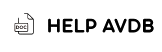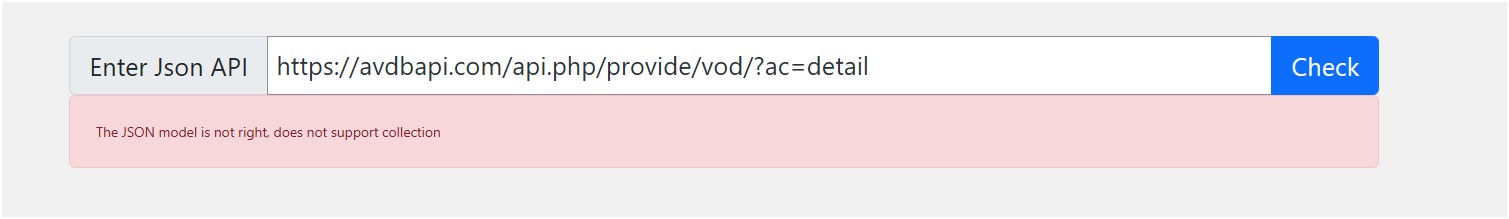1. Cannot Access Offset of Type String on String
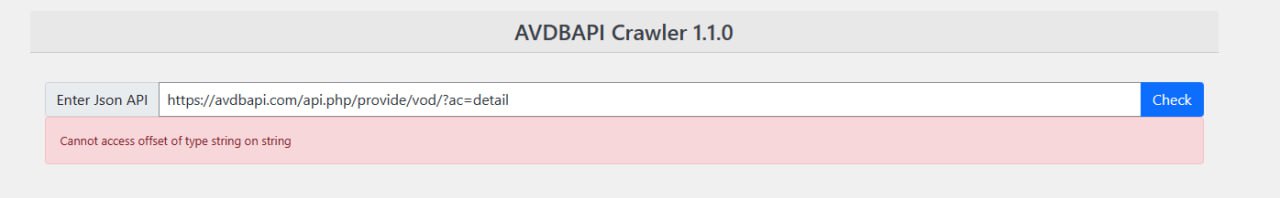
Root Cause: PHP 8.x compatibility issue with older code syntax
Quick Fix: Downgrade to PHP 7.4 for optimal compatibility
2. The Json model is not right, does not support collection
Root Cause: Maybe the plugin is old and cannot support crawling fully Or you are using php8
Quick Fix: Downgrade to PHP 7.4 for optimal compatibility or if not, please let us know to update the plugin.
3. Thumbnail Crawl Errors
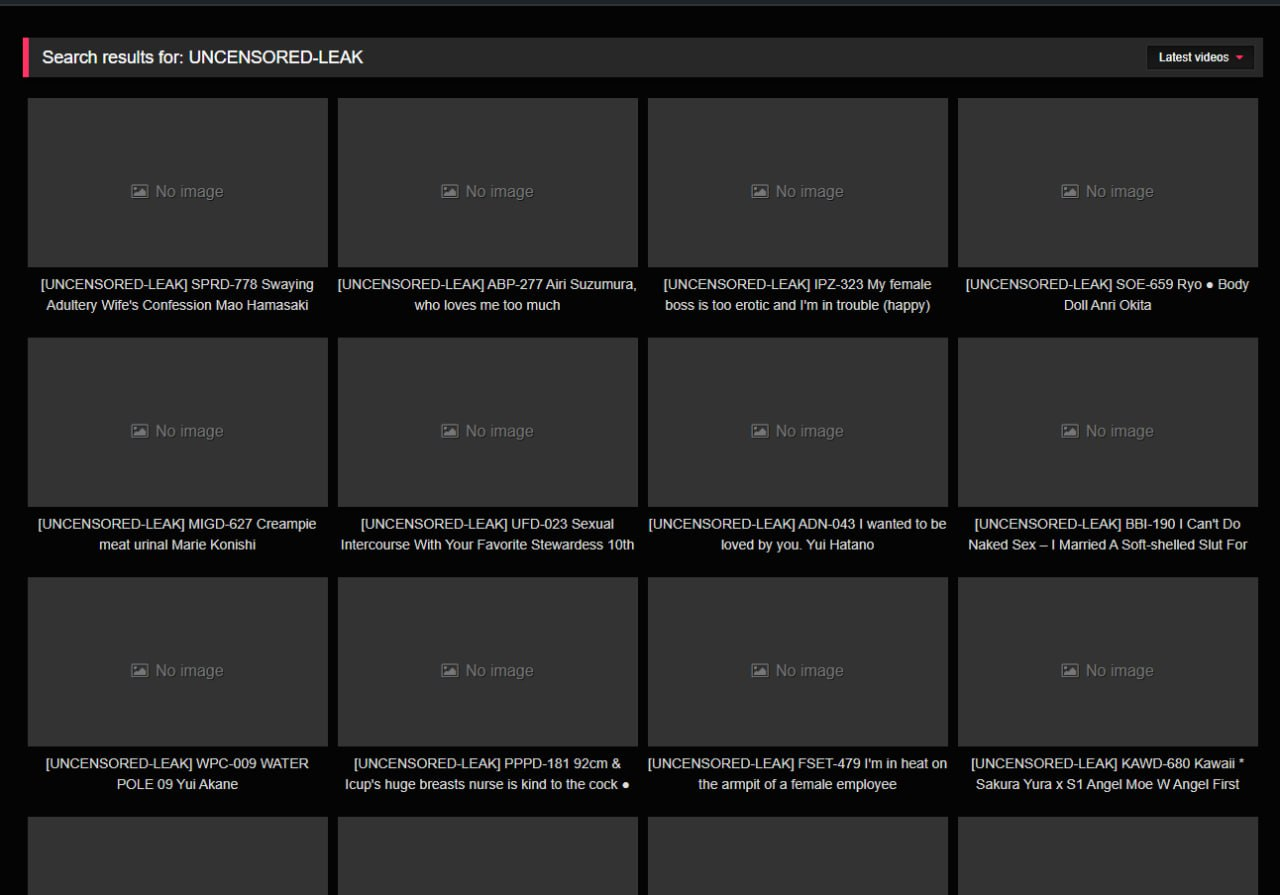
Root Cause: When you finish crawling and don’t see the image, it means the image hasn’t been saved to the database.
Quick Fix: You need to try crawling again with 2 options, loading images and not loading images. See which one will work because some themes will force loading images but some themes will use direct links from the api.
4. Why when I crawl it shows update and not success!
Our plugin has a mechanism to update information if the web is different from the api to update the latest information.
5. How do I update the player link?
You can use the database find and replace plugins on the app store to use