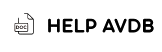1. Fatal Error: Undefined Constant “MAC_TYPE_ID”

Root Cause: PHP version incompatibility
Fix: Change your PHP version to PHP 7.4 in your hosting control panel
2. Player Error (If you are using an m3u8 link)
Fix: Please use the embed link from AVDB instead.
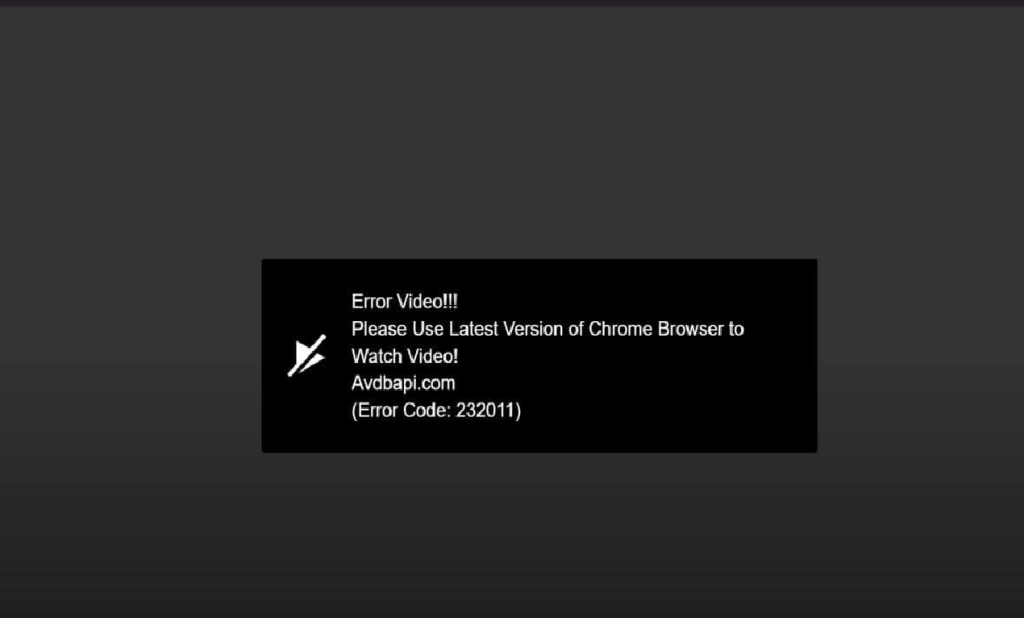
3. Disable admin login captcha
– Change number 1 after admin_login_verify to 0 in line 84 of the website directory
/application/extra/maccms.php
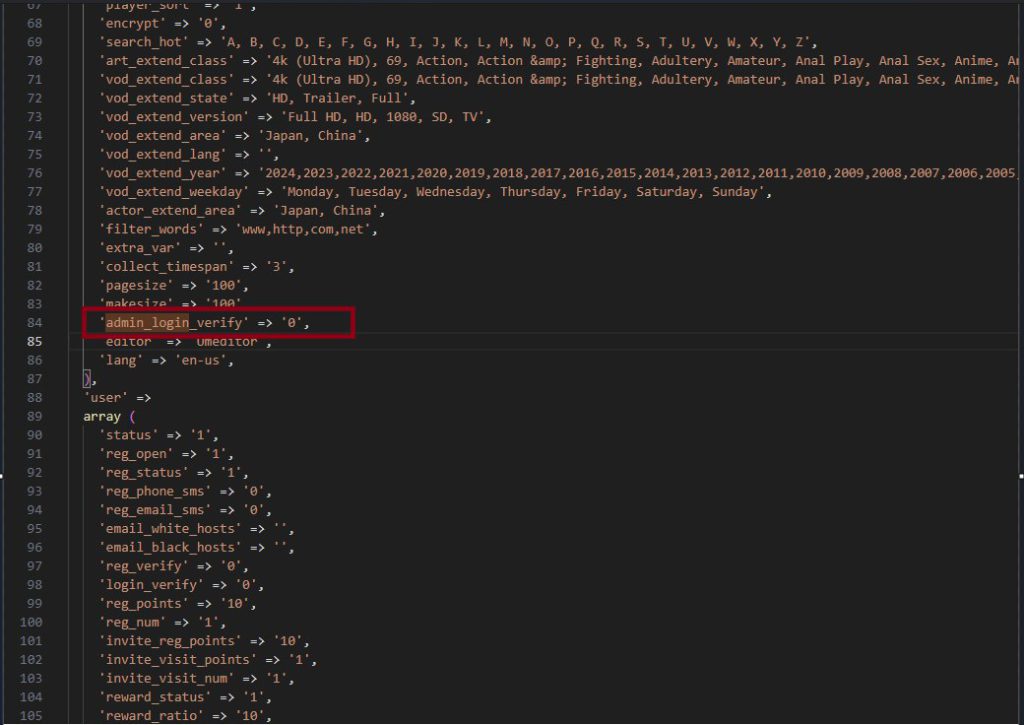
4. Why do I get 404 Not Found on sub-links after installation (for Nginx)?
A: If you are using aaPanel, go to URL Rewrite and set it to ThinkPHP.
-
If you are using Nginx on other panels, open the .htaccess file in your project folder and update it with the rules provided below.
5. Duplicate Videos Management
Remove duplicate videos from JAVCMS
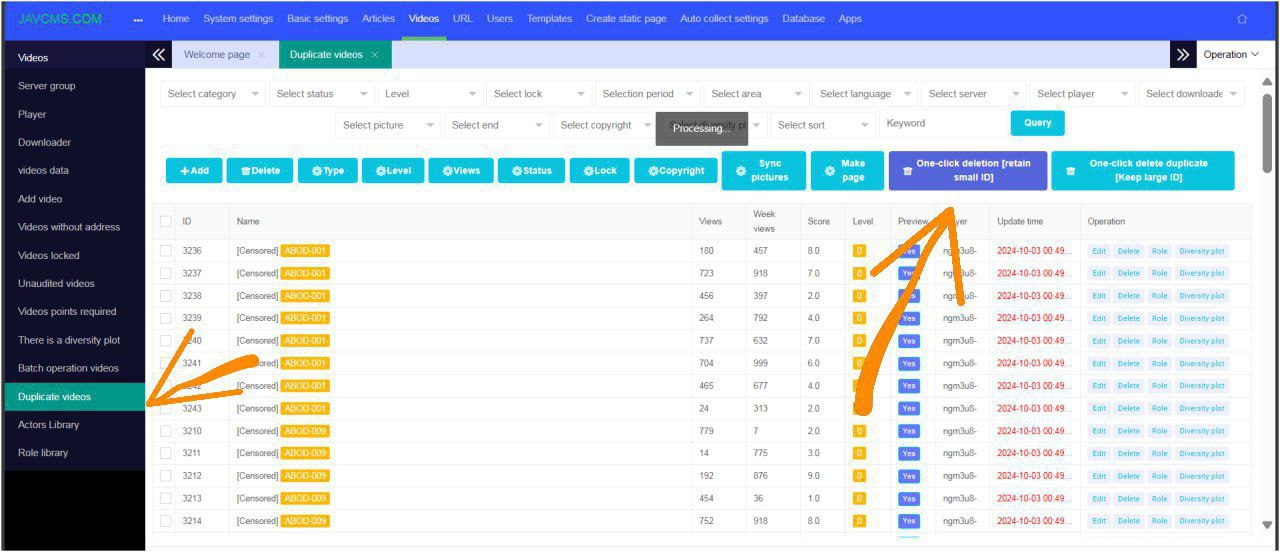
6. Customize home : Change Popular to New Videos
Target File: javcms\html\index\watch.html
- Open the file in your code editor
- Search for “block-post” in the file
- Change
by="hits"toby="time"
7. Cache File Too Large Error
Option 1: Disable Cache
Turn off caching completely as shown in the image above
Option 2: Change Cache Type
Select “Cache Type” and choose alternative storage (Redis, Memcached)
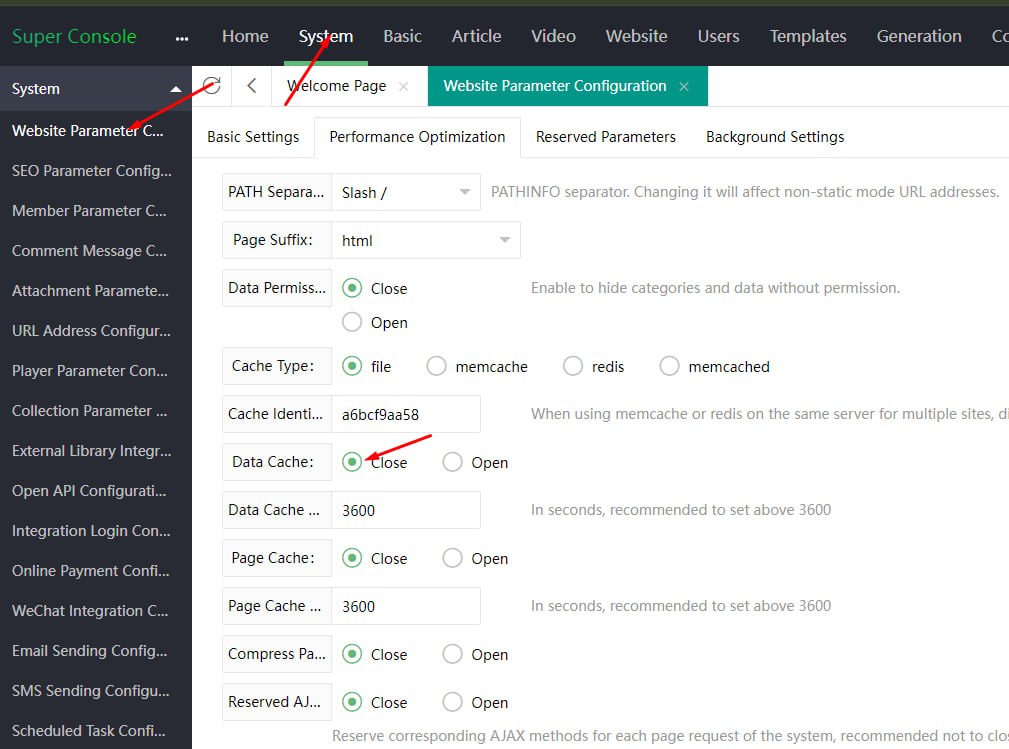
8. Change Logo
Copy the image files you modified into the root directory (as favicon.ico, logo.png…).