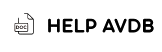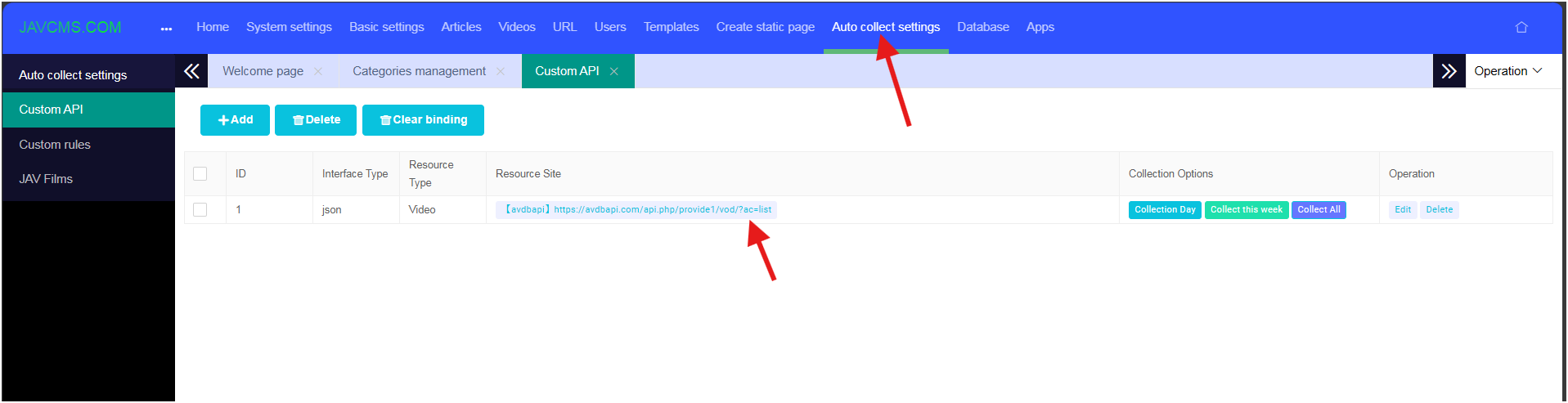-
Download the file below, upload it to your VPS/hosting, and extract it.
-
Create a database in advance.
-
Access the website via your domain name.
-
Check the conditions below (red indicates missing extensions). If all conditions are met, click “Continue” at the bottom.
-
Fill in the admin information for the previously created database > overwrite > test database.
-
Click “Execute Installation Immediately” to continue.
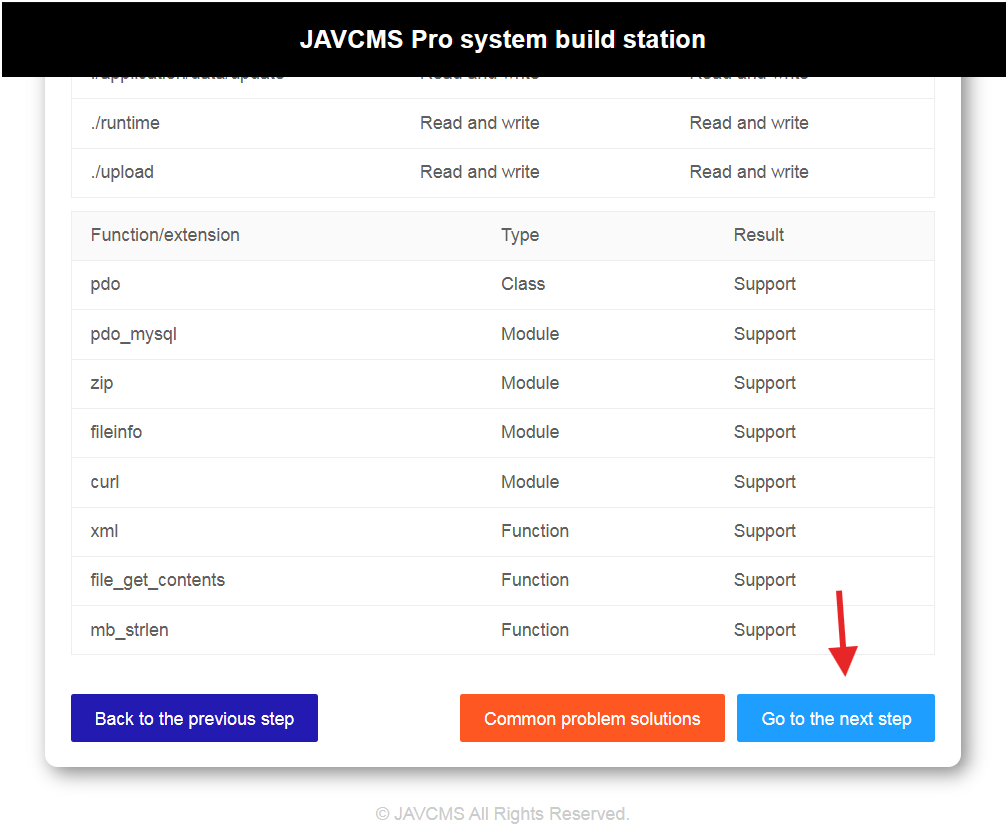
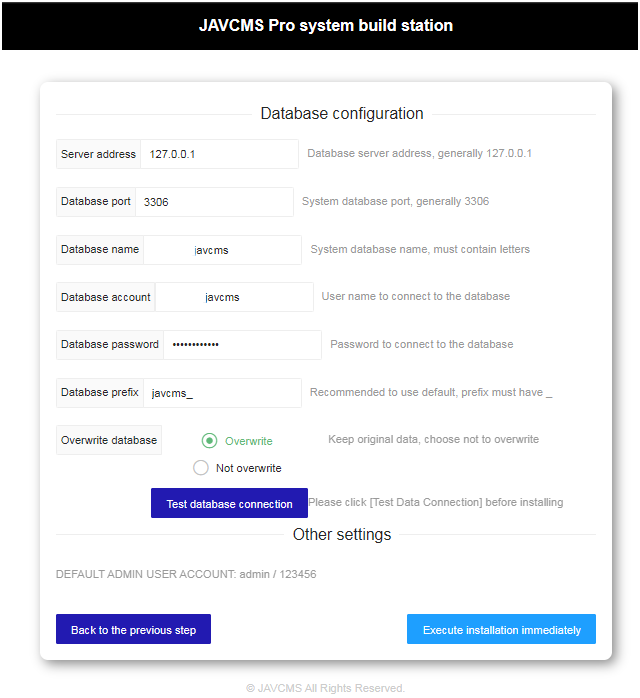
Additional Instructions
1. Edit Admin Account
- Go to Users > Administrator > Edit > Set the desired password.
2. Add SEO to Categories
- Go to Basic Settings > Categories Management > Select Edit for the category you want to modify.
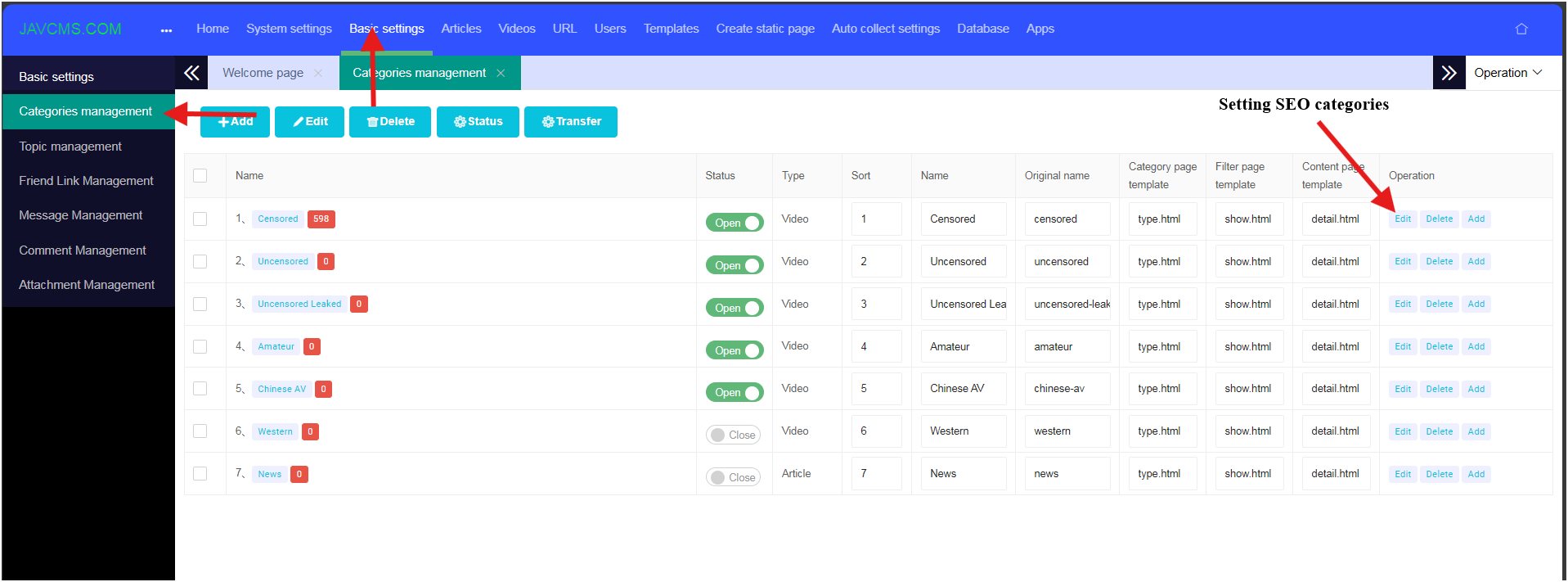
3. Crawl Movies
- If crawling all movies: Select the API link as shown below
- Select Bind categories and choose the appropriate categories (*important). You must bind all categories, or the movies will be missing.
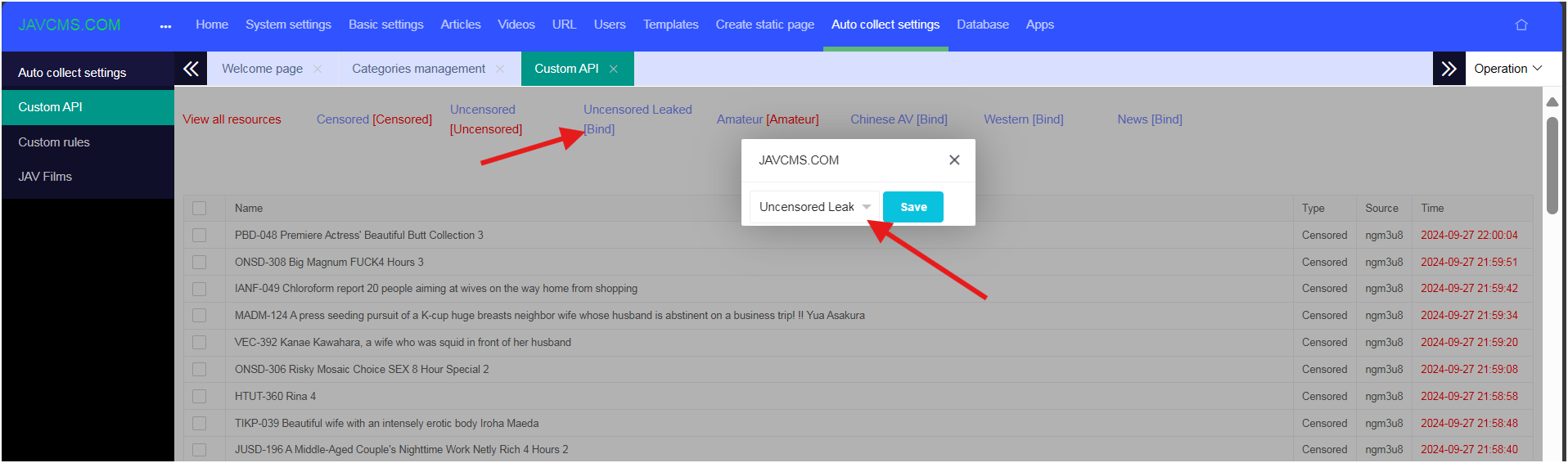
- Scroll to the bottom and choose Crawl All or Crawl Day as you prefer.

- Note: The URL for MacCMS must be provide1. Do not use the provide link.
- Correct URL: https://avdbapi.com/api.php/provide1
4. Setup Cronjob
Follow the steps below according to the video