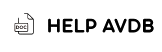🔧 Common Errors & Fixes
1. Manual Movie Upload
-
Always upload new movies under “Movies” or “Series”.
-
⚠️ Do not upload to Blog, Page, or Article — this may cause slug errors.
2. Cannot Crawl Movies
-
If crawling fails, press F12 (Developer Tools) to check errors.
-
If you see:
“This request has been blocked; the content must be served over HTTPS”
→ Addhttps://to the website URL.
3. Homepage Doesn’t Update
-
If the homepage doesn’t refresh after crawling:
-
Clear website cache
-
Clear VPS cache
-
Clear all other caching layers
-
4. Edit Footer & Language
-
Footer Menu:
Edit directly in: -
Change Language:
-
Copy the
enlanguage file -
Rename it to
vn -
Edit content into Vietnamese
-
Add
vnto the language section in the website settings
-
5. Website 404 Error (Nginx Users)
If you get 404 errors, add this rewrite rule in Nginx config:
6. Error When Reinstalling
If you see:
“Looks like this app has already been installed! You can’t reinstall it again.”
→ Go to:
and edit line 79:
7. Sitemap Update Error
-
If you click Update Sitemap and get HTTP ERROR 500 → Increase your PHP memory limit.
8. Player Hidden / Error Code
This can have multiple causes:
-
Clear web cache & browser cache
-
Try a different device or browser
-
Press F12 to check error logs
-
Send logs/screenshots to Telegram Support
⚠️ If you see an error like the image below, it means you used a restricted m3u8 link.
👉 Remove unauthorized links and use the official embed link.

9. Change Embed URL
To update embed URLs in database, run this SQL:
10. Crawl display “Status: Server connection error!
The reason is that setting the batch height (500-1000) causes server overload. You need to reduce the batch size, for example: 10-50.
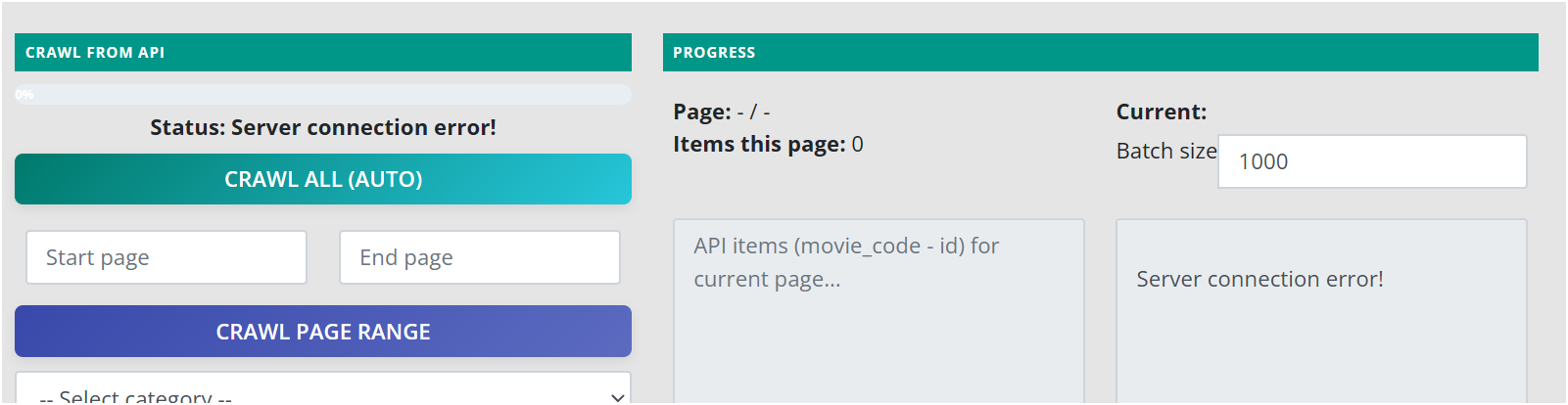
💬 Need help? Contact support on Telegram:
👉 @Avdb Support