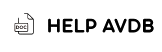AVDBAPI CMS — Installation Guide, Cron
Requirements
Before installing, make sure your server meets the following requirements:
-
PHP version 5.4 or higher
-
MySQLi extension
-
GD Library
-
SimpleXML extension
-
cURL extension
-
mbstring extension
-
allow_url_fopenmust be enabled
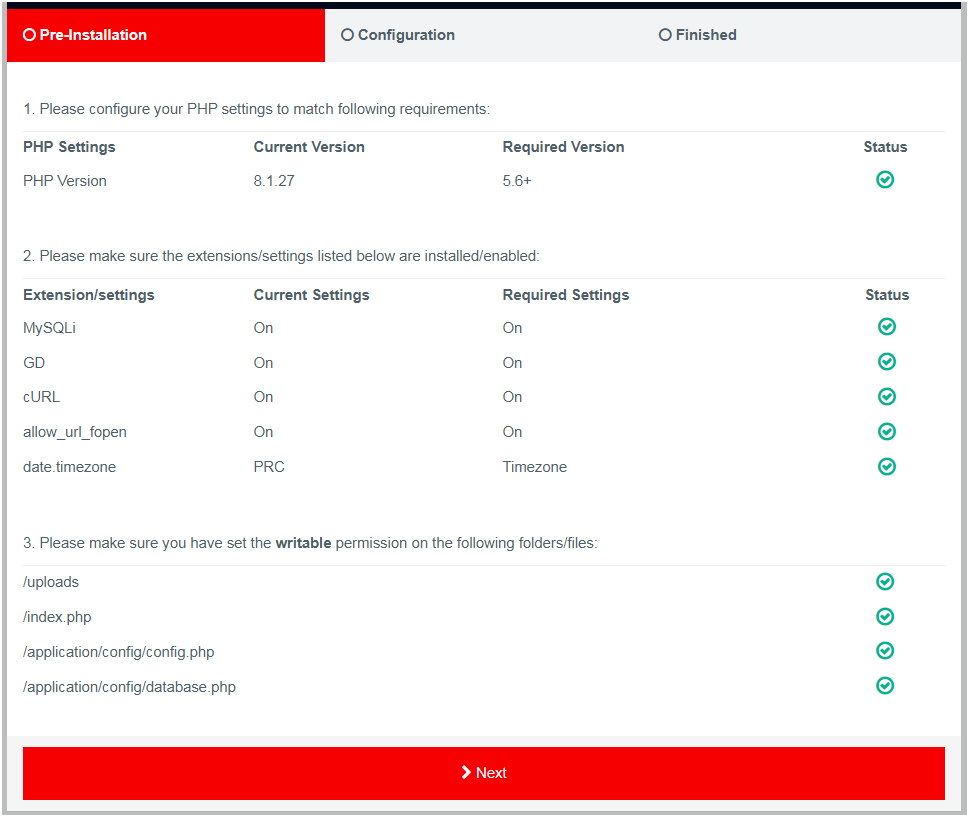
Video guide install
Installation Steps
-
Unzip the package
Upload the downloaded ZIP file to your server (your VPS) and extract it. -
Run the installer
Open your browser and go to:Fill in the required details, including your purchase code:
avdbcms
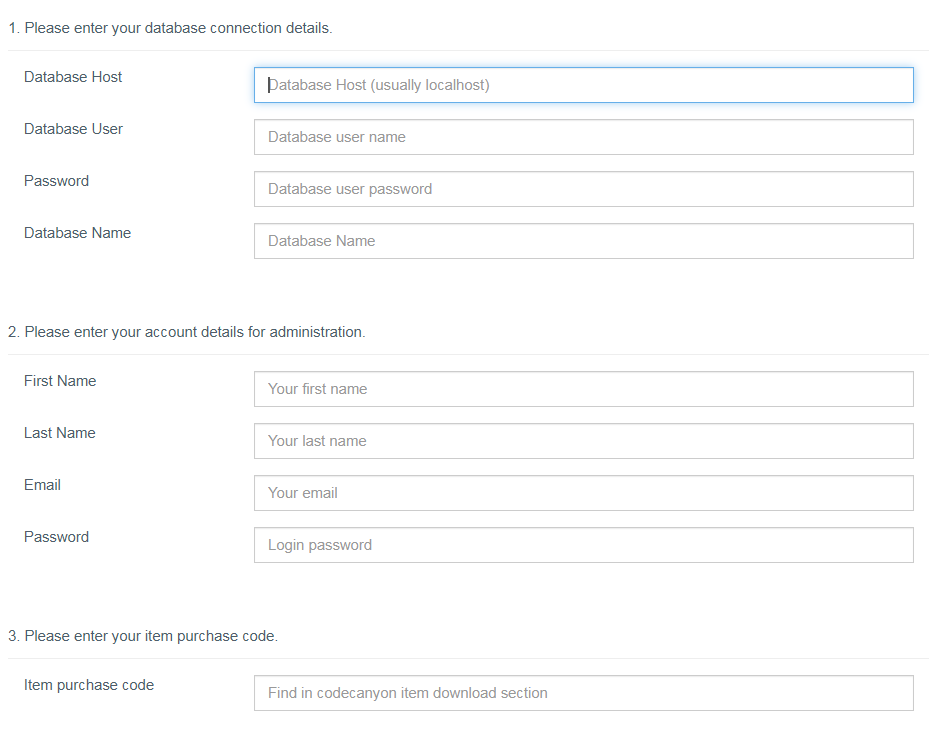
-
Set production mode
For security, edit the fileindex.phpin the root folder.
Change the mode from"development"to"production"at line 59
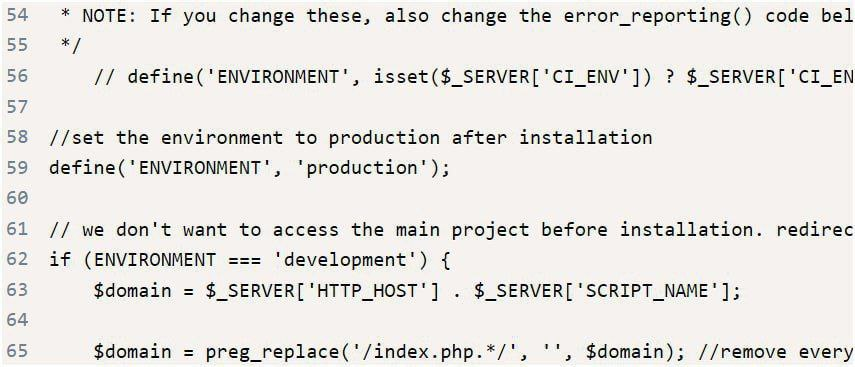
-
Log in
After the installation completes, go to:Use the account details you just created to log in.
Note: Your password must be at least 6 characters long.
-
Clean up
For security reasons, remove theinstallfolder from your server after a successful installation.
Setup Cronjob
Copy this line and add it to the VPS cron setup.
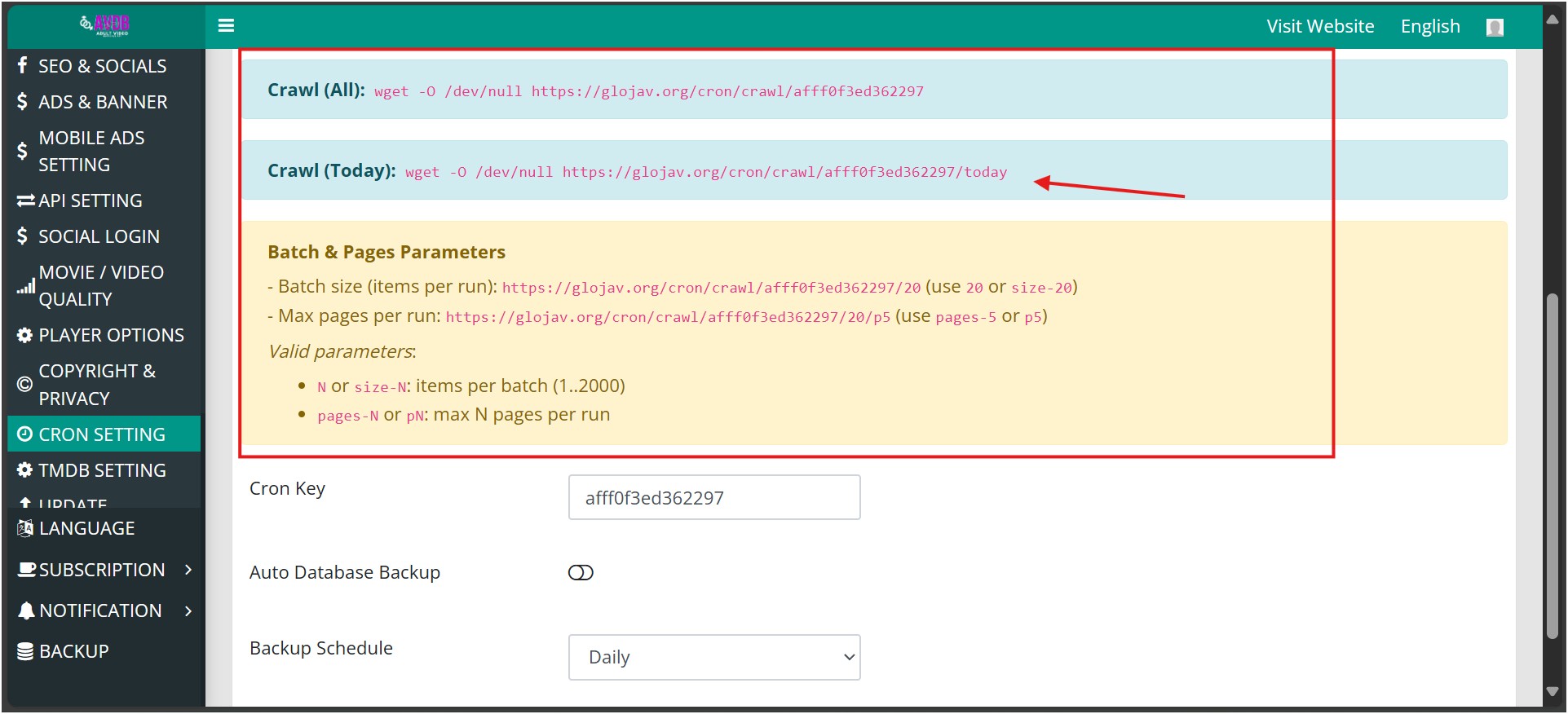
-
Crawl today: will crawl the latest movies released today (crawl by date, not by page).
-
Crawl all: will crawl all movies.
Download: Github (.release)